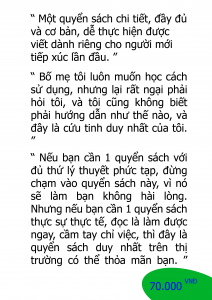1/ Enable feature Windows Subsystem for Linux
Head to Control Panel > Programs > Turn Windows Features On Or Off. Enable the “Windows Subsystem for Linux” option in the list, and then click the “OK” button.
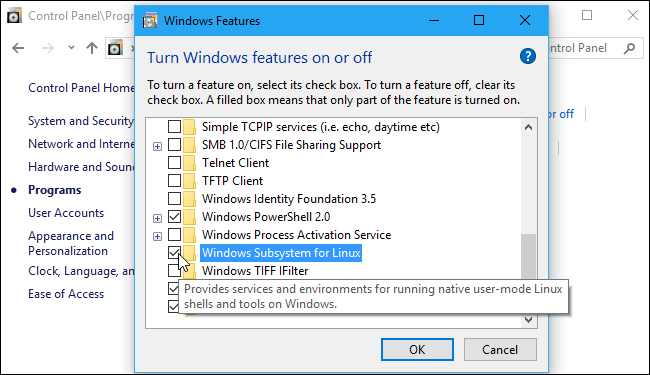
Restart computer
Now you can type on console: wsl –help
2/ Download ubuntu 18 from Microsoft Store
or open official wsl link here https://aka.ms/wslstore for a quick navigation to wsl store
Or alternative, you can manual download ubuntu distributions from here
https://docs.microsoft.com/en-us/windows/wsl/install-manual#downloading-distributions
After download file, begin install Ubuntu 18 LTS by double click on the downloaded file
Ubuntu_1804.2019.522.0_x64.appx
and install the package
Note: it cost about 1GB storage for the ubuntu 18 LTS package on the hard disk
3/ Initial the installation for the first time
To open the Linux environment you installed, just open the Start menu and search for whatever distribution you installed. For example, search for ubuntu.
The first time you launch the Linux environment, you’re be prompted to enter a UNIX username and password. These don’t have to match your Windows username and password, but will be used within the Linux environment.
Congratulation, now can use ubuntu 18 system along with windows 10
4/ More additional info about WSL installation on windows 10
Where is the installation folder and data for wsl on windows 10 locate?
It is in %LOCALAPPDATA%\Packages\
For example, the exact address is
C:\Users\{user}\AppData\Local\Packages\CanonicalGroupLimited.Ubuntu18.04onWindows_79rhkp1fndgsc\LocalState\rootfs\home\
You can have a look at that by Press Windows + R then paste the following address then enter
%LOCALAPPDATA%\Packages\CanonicalGroupLimited.Ubuntu18.04onWindows_79rhkp1fndgsc\LocalState\rootfs\home\
Take a cup of coffee with you now
Reference
https://www.howtogeek.com/249966/how-to-install-and-use-the-linux-bash-shell-on-windows-10/
Bài viết khác
Use AWS to deploy your applications and services
Amazon Web Services (AWS) is a cloud computing platform that provides a wide range of services to help businesses and individuals build and deploy applications in the cloud. AWS offers a variety of services such as compute, storage, databases, networking, security, and more. In this guide, we will walk through the steps to get started […]
Use docker to run go project
Docker is a powerful tool that enables developers to create, deploy and run applications in a containerized environment. Using Docker to run Go projects has many advantages, including the ability to isolate your application from the underlying operating system, simplifying the deployment process, and allowing for greater scalability and flexibility. In this guide, we will […]
Make a binary file or script file run on startup on ubuntu
To make a binary file run on boot, you can create a startup script that will run the binary file when the operating system starts. The exact process for creating a startup script depends on the operating system you’re using. Here’s an example for a Linux operating system using the systemd init system: Create a […]
Explicit ssl bumping with Squid
To perform explicit SSL bumping with Squid, you need to perform the following steps: Generate a SSL certificate and key: You can either generate a self-signed certificate or obtain one from a certificate authority. The certificate and key will be used by Squid to encrypt and decrypt the traffic. Install and configure Squid: Squid is […]
Explicit ssl bumping with HAProxy
Basic guide About Explicit SSL bumping Explicit SSL bumping also known as “SSL interception,” is a feature of some reverse proxies and security appliances that allows the proxy to decrypt, inspect, and re-encrypt SSL/TLS encrypted traffic. The proxy acts as a man-in-the-middle, decrypting incoming SSL/TLS traffic and re-encrypting it before forwarding it to the destination […]
Nodes and Clusters
It is best practice to create clusters with at least three nodes to guarantee reliability and efficiency Every cluster has one master node, which is a unified endpoint within the cluster, and at least two worker nodes Here, we discover some points of nodes and clusters. Let’s begin Nodes and clusters are two of the […]
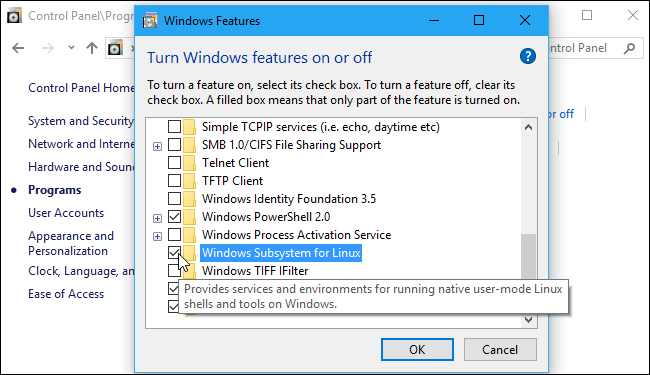
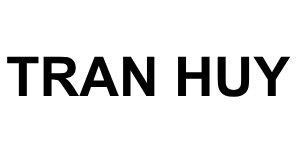

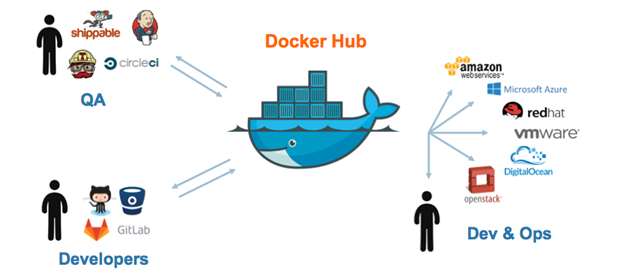
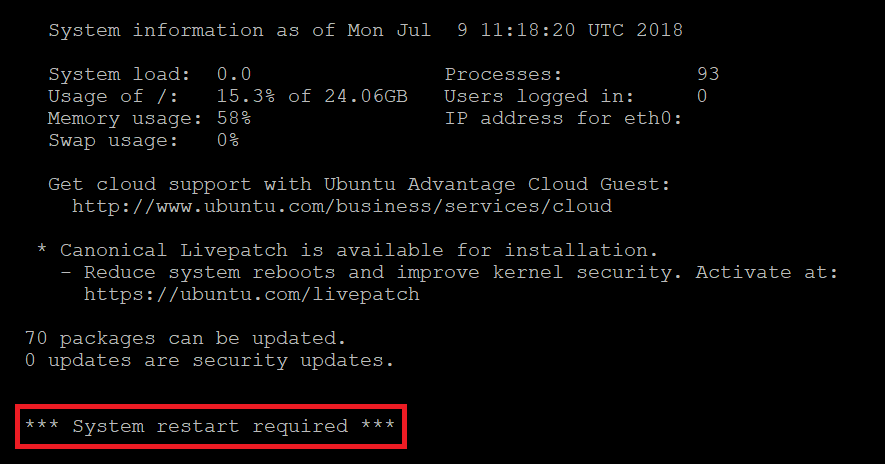




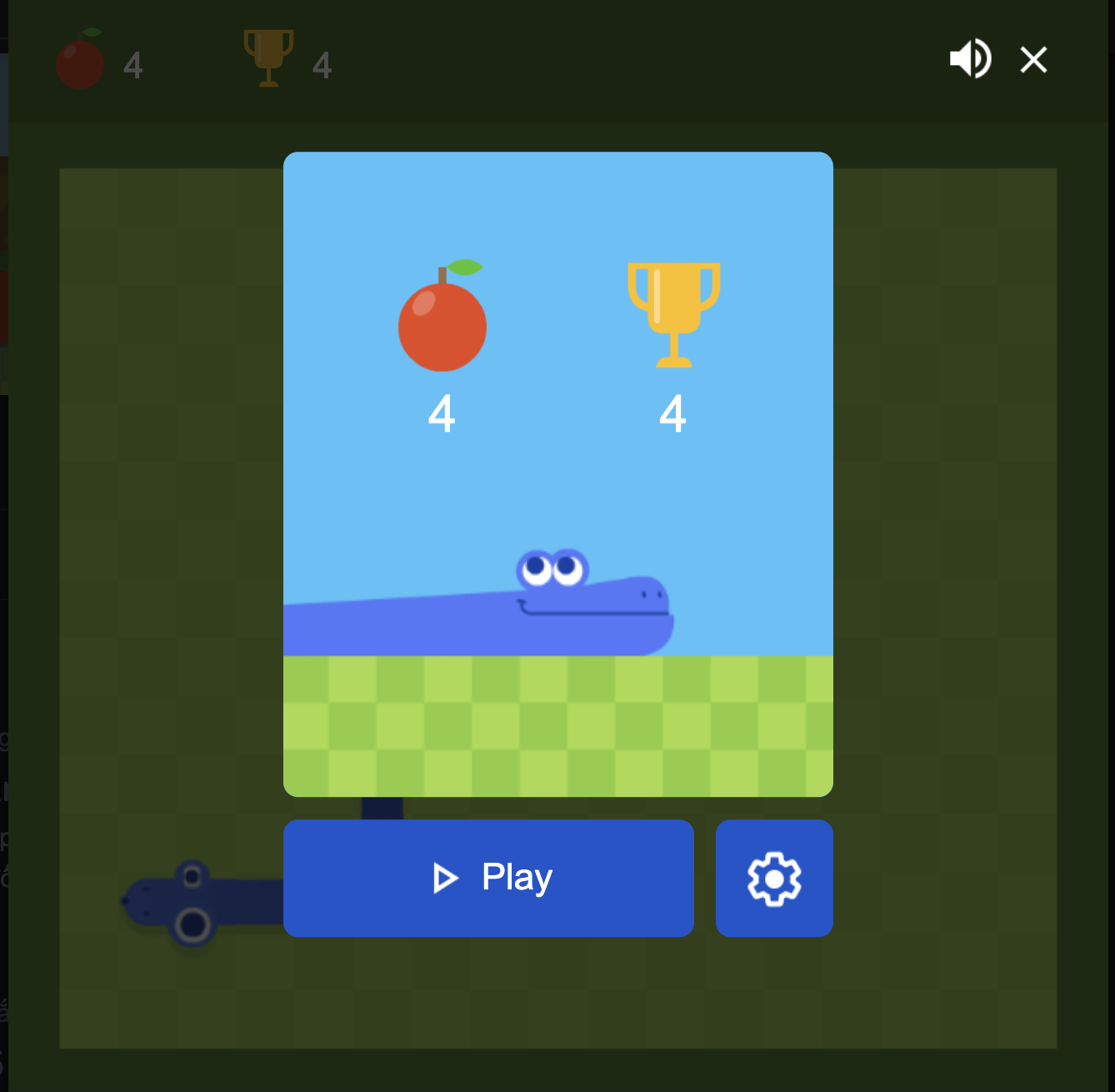 Khoá học lập trình game con rắn cho trẻ em
Khoá học lập trình game con rắn cho trẻ em