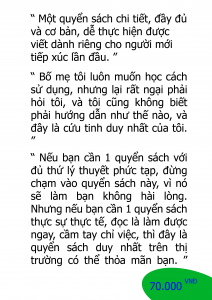Install tmux for macos
brew install tmux
Install tmux for ubuntu
sudo apt-get install tmux -y
Config file in tmux
Config file is located at
~/.tmux.conf
Leader key in tmux
By default, leader key is Ctrl+b (Press Ctrl and b)
It will activate more tmux function
Install plugin manager for tmux
Install plugin for tmux
+ Add plugin in config file
+ update source file with
tmux source ~/.tmux.conf
+ Run install
Ctrl+b I (capital I)
Or use this command
tmux mode and how to access these mode
Copy mode : Ctrl+b [
Create a new session with tmux
tmux new -s name_of_session
Access session with tmux
tmux a -t name_of_session
List all session with tmux
tmux ls
or use those command below to last and choose another session
Ctrl+b w (list all windows)
or
Ctrl+b s (list all session)
Create / delete a windows with tmux
To create a new window
Ctrl+b c
To delete a window
Ctrl+b &
To switch between 2 windows
Ctrl+b l
Create / delete a pane with tmux
Use this command to create a new pane
Ctrl+b % : create a new vertical pane
Ctrl+b ” : create a new horizontal pane
To delete a pane:
Ctrl+b x
To move between pane
Ctrl+b arrow-key (up/down/left/right)
Resize pane with tmux
Try those command
tmux resize-pane -R
tmux resize-pane -L
tmux resize-pane -U
tmux resize-pane -D
Copy and paste in tmux
Use the plugin
set -g @plugin ‘tmux-plugins/tmux-yank’
Or use the following method
Access Copy mode : Ctrl+b [
Use arrow key to go to the position where you want to start copying
Use Ctrl+Space to start copying
Use Ctrl+c or y to copy / Or use Alt+w or Ctrl+w to copy to tmux buffer
Use Ctrl+] to paste
More reference for a better understanding of tmux
https://www.seanh.cc/2020/12/27/copy-and-paste-in-tmux/
https://www.rockyourcode.com/copy-and-paste-in-tmux/
Bài viết khác
Kỹ thuật Return First, Early Returning
Return First, Early Returning? Return first / Early return: là phong cách viết hàm/khối lệnh mà trả về ngay (return) khi biết kết quả — đặc biệt là khi gặp điều kiện bất thường hoặc lỗi — thay vì bọc toàn bộ logic chính trong các khối if/else lớn. ==> Làm cho luồng chính (happy path) […]
So sánh giữa gorm vs go-pg vs bun
Trong thế giới phát triển Golang, việc tương tác với cơ sở dữ liệu là một phần không thể thiếu của hầu hết các ứng dụng. Để đơn giản hóa quy trình này, các thư viện ORM (Object-Relational Mapping) ra đời, giúp các nhà phát triển thao tác với database thông qua các đối tượng […]
clean architecture golang
1.Clean Architecture là gì? Clean Architecture là một kiến trúc phần mềm được đề xuất bởi Robert C. Martin (Uncle Bob) nhằm mục tiêu tách biệt rõ ràng giữa các tầng trong ứng dụng, giúp mã nguồn dễ bảo trì, mở rộng, và kiểm thử. 2.Tổng quan kiến trúc Entity (Domain Model): Là tầng […]
Tìm hiểu Hexagonal Architecture
Hexagonal Architecture là gì? Hexagonal Architecture (tên gọi khác là ports and adapters architecture), là một mẫu kiến trúc được dùng trong thiết kế phần mềm. Nó hướng tới việc xây dựng ứng dụng xoay quanh business/application logic mà không ảnh hưởng hoặc phụ thuộc bởi bất kì thành phần bên ngoài, mà chỉ giao […]
Go-pg
go-pg là một thư viện ORM (Object-Relational Mapping) và trình điều khiển PostgreSQL cho ngôn ngữ lập trình Go. Nó cung cấp một cách tiện lợi để tương tác với cơ sở dữ liệu PostgreSQL bằng cách ánh xạ các cấu trúc (structs) trong Go thành các bảng trong cơ sở dữ liệu và ngược […]
Ngôn ngữ lập trình Golang
Golang là gì? Go (hay còn gọi là Golang) là một ngôn ngữ lập trình được thiết kế dựa trên tư duy lập trình hệ thống. Go được phát triển bởi Robert Griesemer, Rob Pike và Ken Thompson tại Google vào năm 2007. Điểm mạnh của Go là bộ thu gom rác và hỗ trợ […]
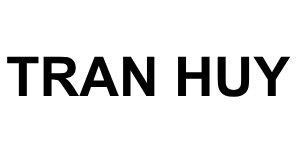
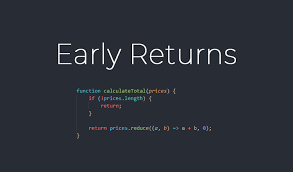
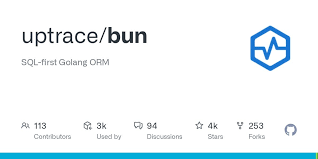
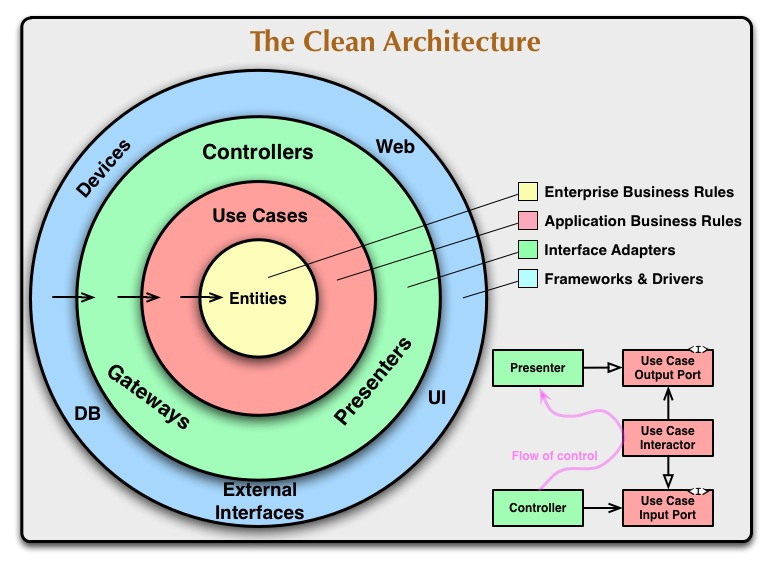
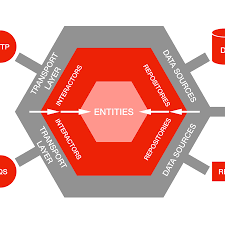
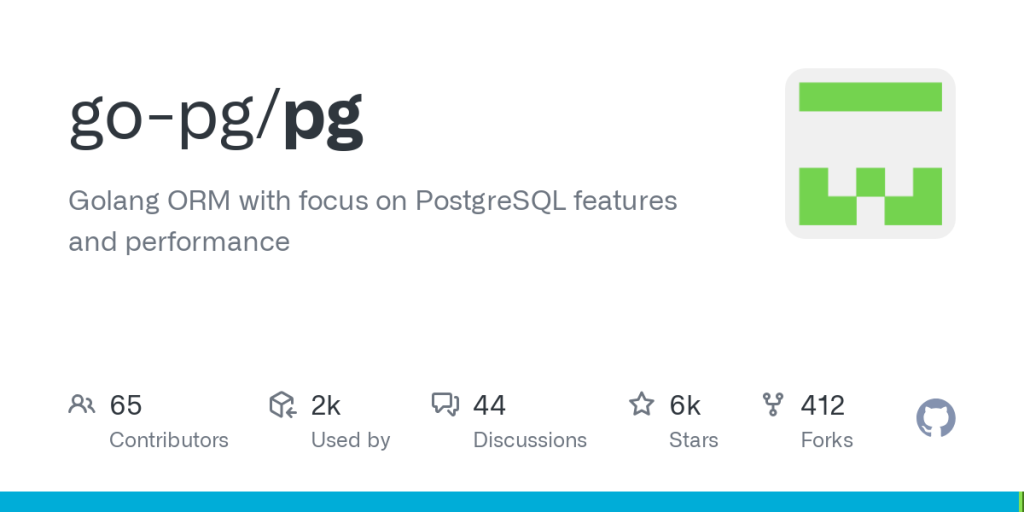


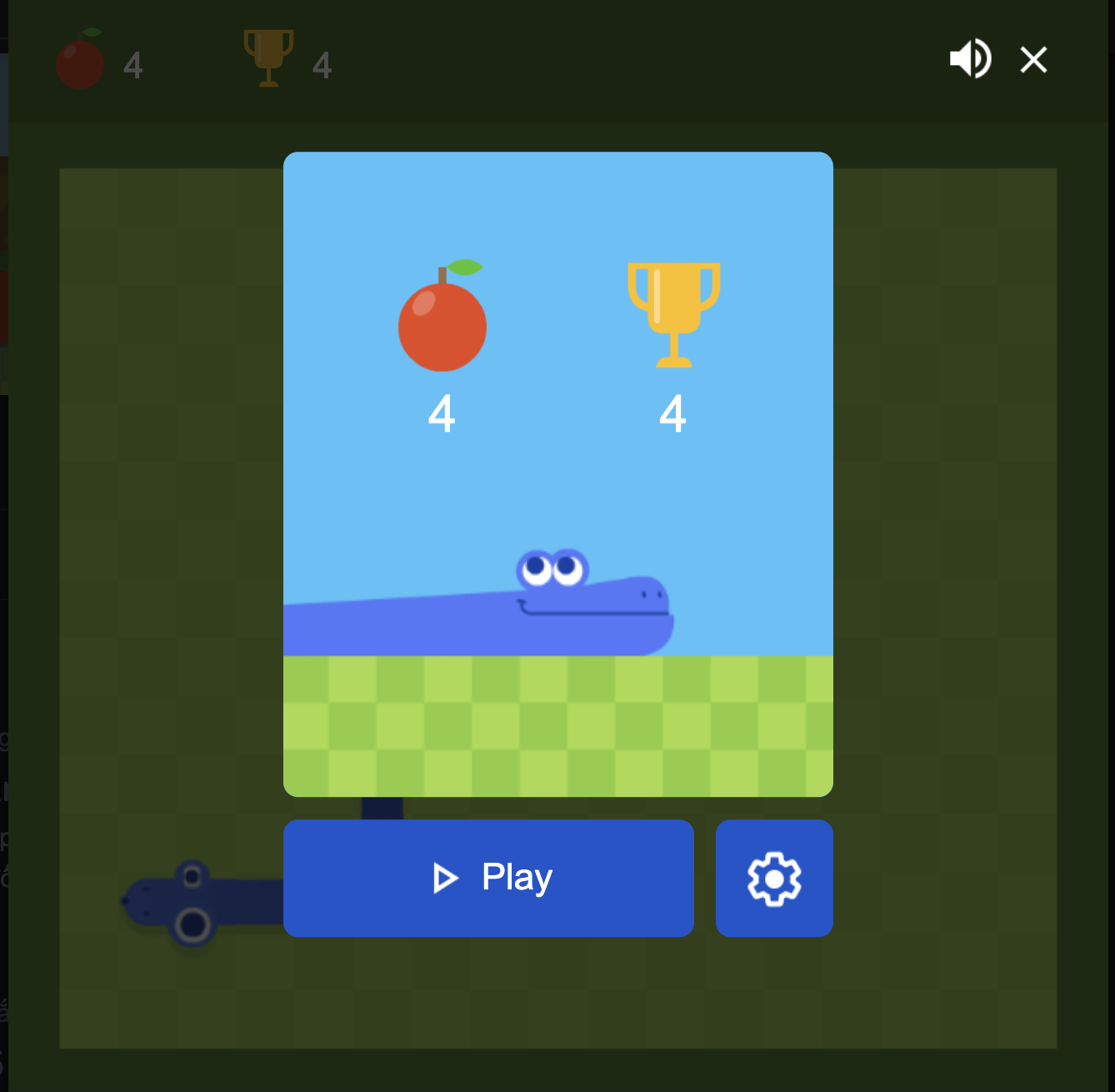 Khoá học lập trình game con rắn cho trẻ em
Khoá học lập trình game con rắn cho trẻ em