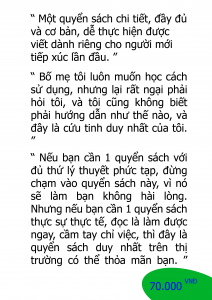Using Docker Machine, we can set up Docker hosts on local systems, on cloud providers, and other environments very easily. We’ll cover that in a different recipe.
How to To Install Docker on centos
$ yum -y install docker
How it works…
The preceding command will install Docker and all the packages required by it.
The default Docker daemon configuration file is located at
/etc/sysconfig/docker
which is used while starting the daemon.
ls -al /var/lib/docker
ls -al /var/lib/containerd
To verify the installation:
$ docker info
or just check : systemctl status docker
or Verify that Docker Engine is installed correctly by running the hello-world image.
sudo docker run hello-world
To start the service:
$ systemctl start docker
To update the package:
$ yum -y update docker
To enable the service start at boot time:
$ systemctl enable docker
To stop the service:
$ systemctl stop docker
For more detail, The installation document is on the Docker website at
https://docs.docker.com/installation/
Pulling an image and running a container
To pull an image, run the following command:
$ docker pull fedora
List the existing images by using the following command:
$ docker images
To search an image on a Docker registry, run the following command:
docker search TERM
For example, The following is an example to search a Fedora image:
$ docker search fedora | head -n5”
How to Exporting an image
Pull or import one or more Docker images on the Docker host.
Use the following syntax to save the image in the tar file:
$ docker save [-o|–output=””] IMAGE [:TAG]
For example, to create a tar archive for Fedora, run the following command:
$ docker save –output=fedora.tar fedora”
Importing an image
To import an image, we can use following syntax:
$ docker import URL|- [REPOSITORY[:TAG]]
Here’s an example using the preceding syntax:
$ cat fedora-latest.tar | docker import – fedora:latest
Alternatively, you can consider the following example:
$ docker import http://example.com/example.tar example/image”
Deleting an image
To remove the image from the host, we can use the docker rmi command. However, this does not remove images from the registry.
Make sure one or more Docker images are locally available.
To remove the image, consider the following syntax:
$ docker rmi [ OPTIONS ] IMAGE [IMAGE…]
In our case, here’s an example using the preceding syntax:
$ docker rmi nkhare/fedora:httpd”
Building images using Dockerfiles
Dockerfiles help us in automating image creation and getting precisely the same image every time we want it. The Docker builder reads instructions from a text file (a Dockerfile) and executes them one after the other in order. It can be compared as Vagrant files, which allows you to configure VMs in a predictable manner.
# Keyword
CI/CD, OpenShift, Drone, PaaS
# Ref
https://docs.docker.com/engine/install/centos/
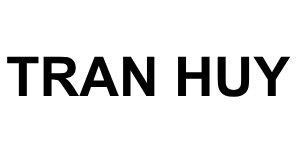
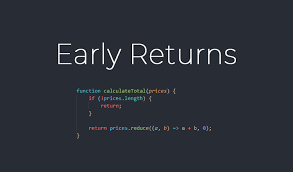
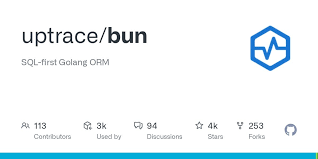
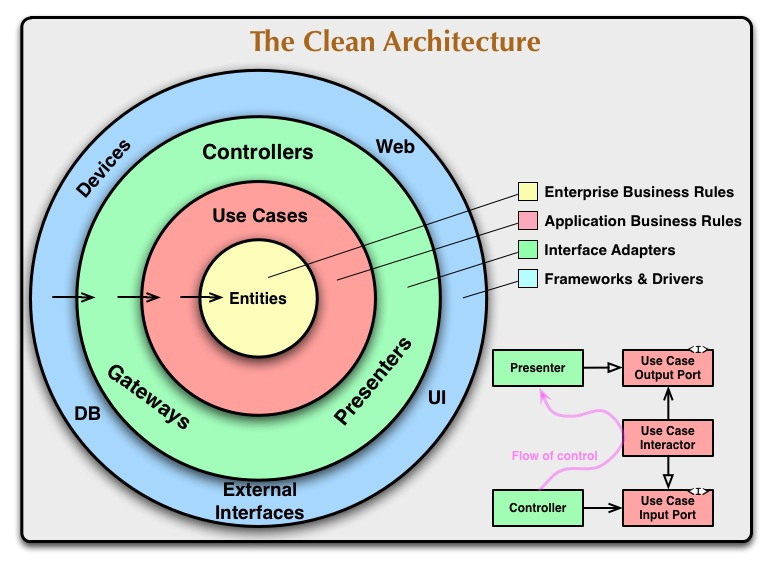
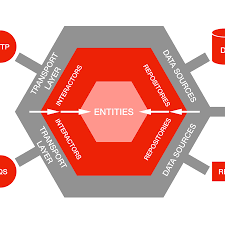
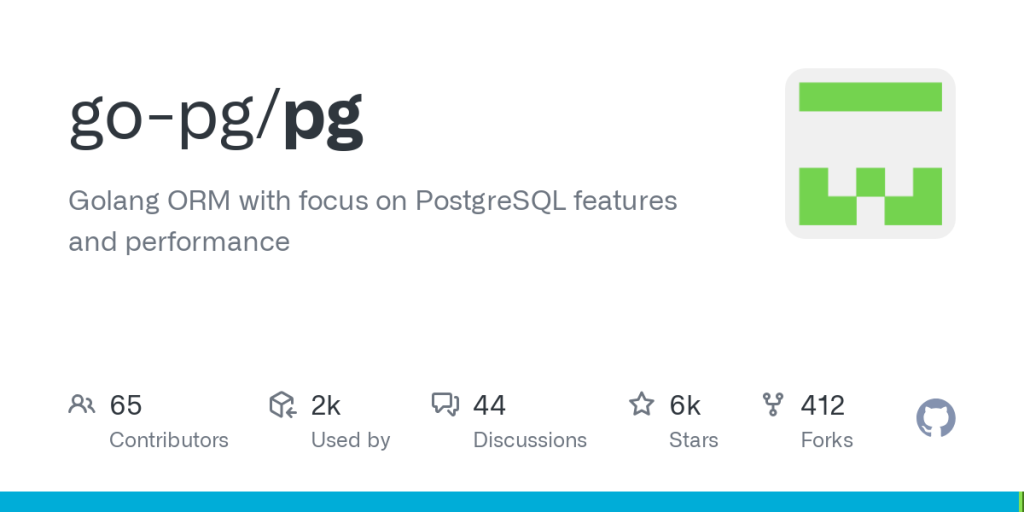


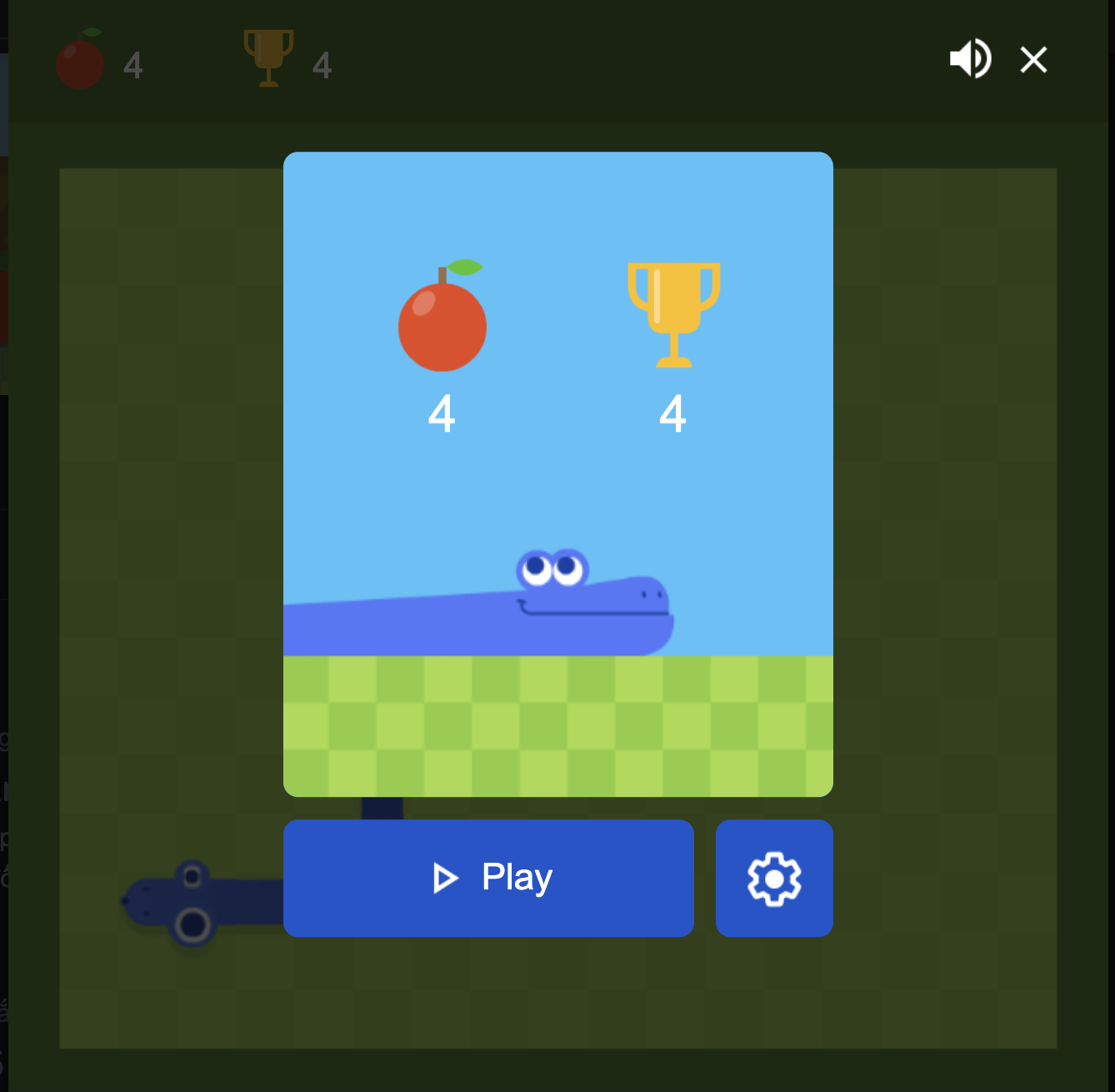 Khoá học lập trình game con rắn cho trẻ em
Khoá học lập trình game con rắn cho trẻ em