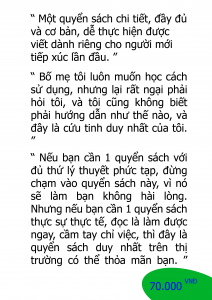Rancher, a powerful tool for managing Kubernetes clusters.
🐮 What is Rancher?
Rancher is an open-source container management platform that makes it easy to deploy, manage, and secure Kubernetes clusters—whether they’re running on-premises, in the cloud, or in hybrid environments.
🚀 Key Features
- Cluster Management: Create and manage multiple Kubernetes clusters (EKS, AKS, GKE, RKE, custom).
- User Authentication & RBAC: Centralized user management with role-based access control.
- App Catalog: Deploy apps from Helm charts via the Rancher App Catalog.
- Monitoring & Alerts: Built-in Grafana/Prometheus support.
- CI/CD Integration: Works well with GitOps and external CI tools.
- GUI & CLI: Manage everything through a clean web UI or CLI.
🔧 Basic Setup Steps
1. Install Rancher
You can install Rancher in several ways, the simplest being with Docker:
docker run -d --restart=unless-stopped \
-p 80:80 -p 443:443 \
--name rancher \
rancher/rancher:latest
Or for production (recommended), use HA setup with Helm on a Kubernetes cluster.
2. Access Rancher
- After installation, open a browser and go to:
https:// - Set up the admin password.
- Add your desired auth provider (GitHub, Active Directory, etc.) if needed.
3. Add a Kubernetes Cluster
You can:
- Import an existing cluster (EKS, AKS, GKE, etc.)
- Create a new one using:
- RKE (Rancher Kubernetes Engine)
- Custom Nodes (via node registration command)
- Hosted clusters (Amazon EKS, Google GKE, etc.)
4. Manage Workloads
- Go to a cluster.
- Use the Rancher UI to:
- Deploy workloads (pods, deployments, services)
- View logs, events, and shell into containers
- Set up ingress and load balancers
- Configure namespaces and resources
5. Use the App Catalog
- Browse or install apps from Helm charts with one click.
- Apps include monitoring tools (Prometheus, Grafana), logging, CI/CD, databases, etc.
6. Configure Security
- Set up users, roles, and permissions.
- Enable Pod Security Policies.
- Apply network policies and secrets management.
🧠 Tips
- Back up Rancher regularly, especially in production.
- Use SSL certificates (Let’s Encrypt or custom) for HTTPS.
- Keep Rancher and cluster versions compatible and updated.
📚 Resources
- Rancher Docs: https://ranchermanager.docs.rancher.com/
- GitHub: https://github.com/rancher/rancher
- RKE Docs: https://rancher.com/docs/rke/latest/en/
Want a guide for production setup, multi-cluster config, or GitOps workflows with Rancher?
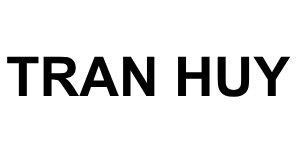



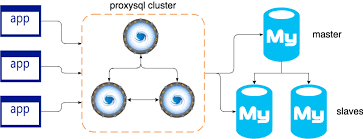
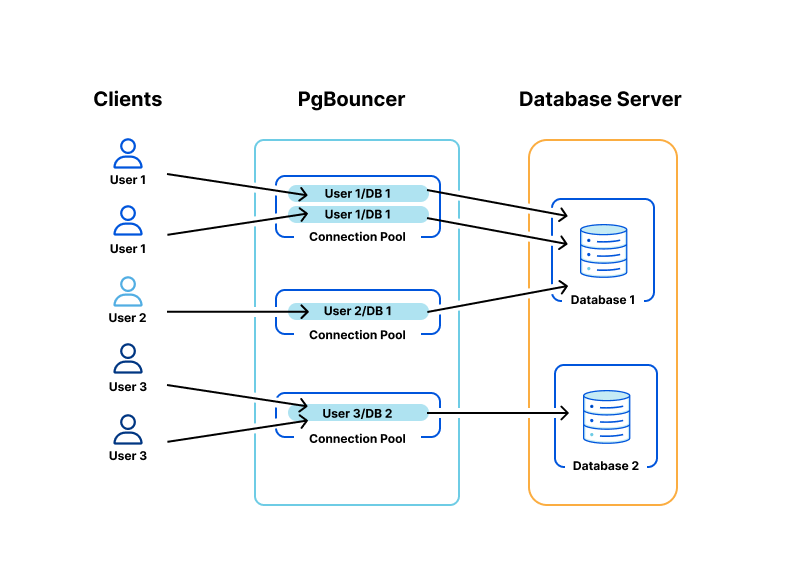
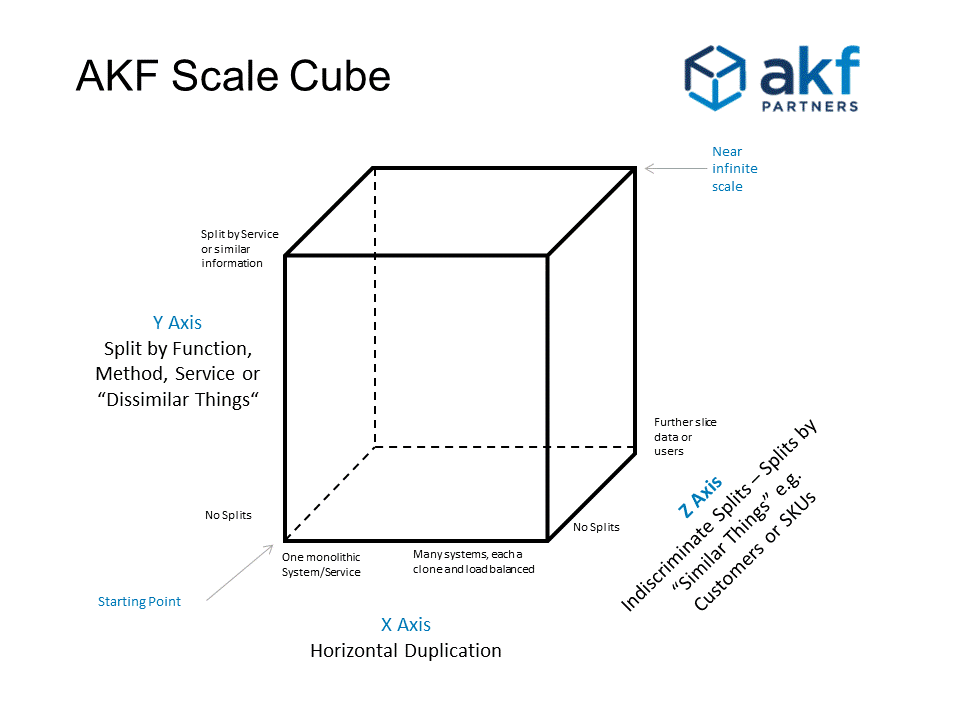

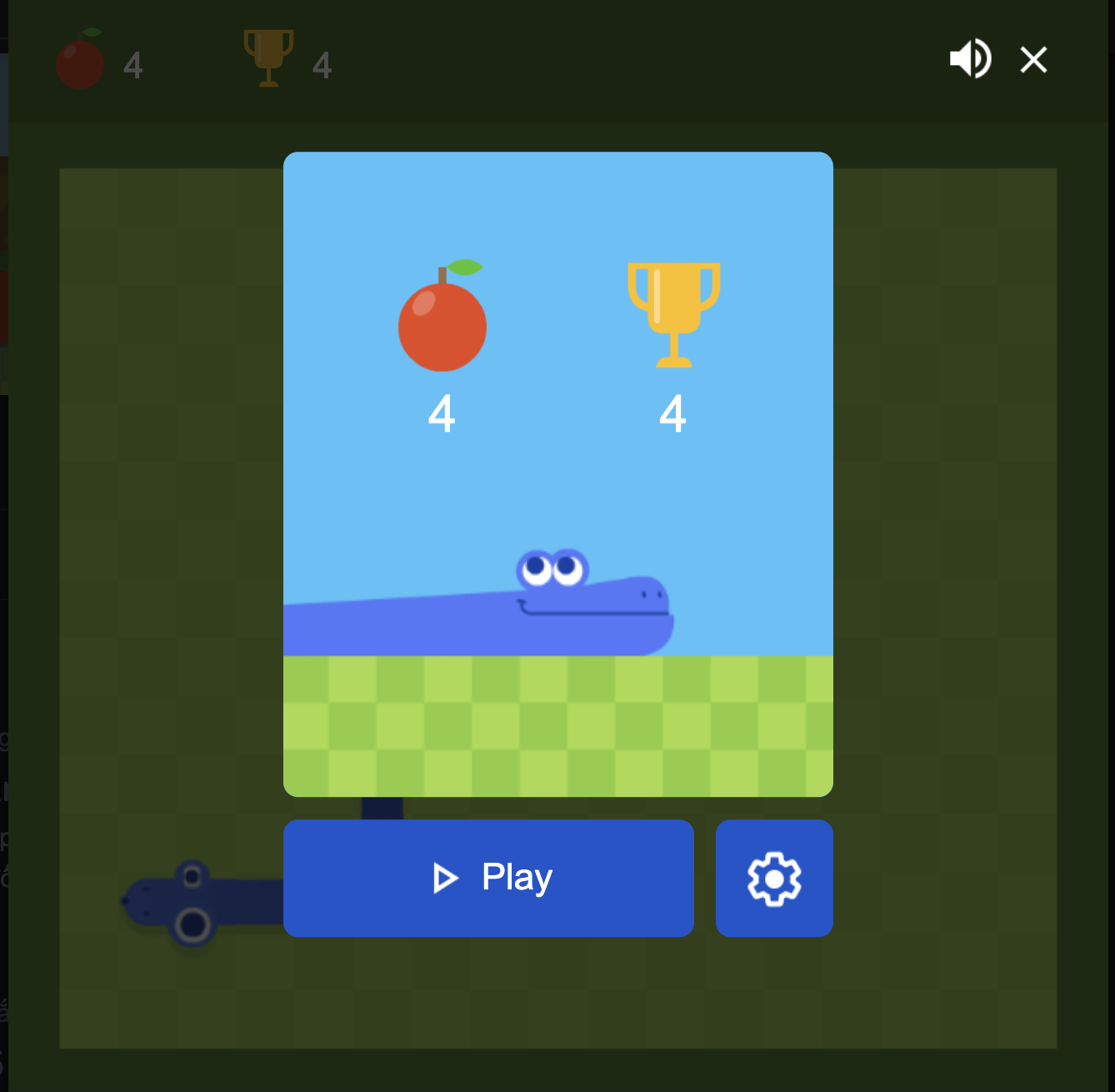 Khoá học lập trình game con rắn cho trẻ em
Khoá học lập trình game con rắn cho trẻ em